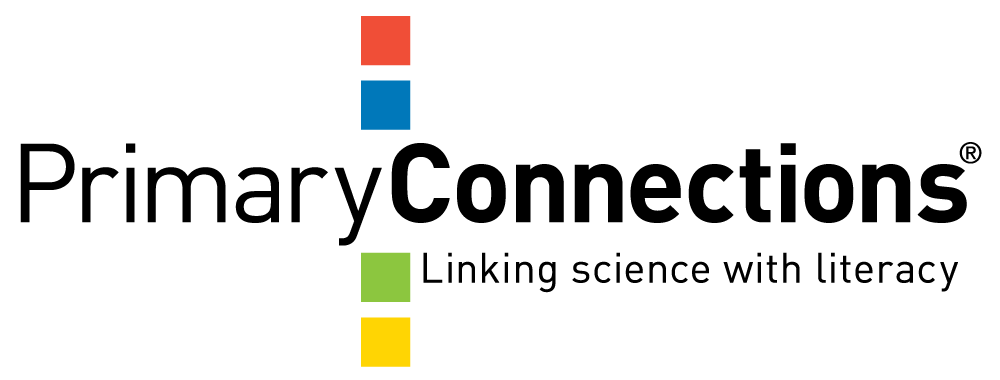TWLH chart
A TWLH chart is a tool that documents the inquiry process. It records what students think they know at the beginning, during, and at the completion of the inquiry cycle.
Use
- As a class create a wall or window display or, individually in students' science journals.
- Use digital, collaborative tools if appropriate.
- Align ideas with relevant questions using rows.
- Facilitate T and W at the same time if practical. Add more questions along the way.
- Always facilitate L and H together, following Explore activities and beyond. This supports argumentation.
Download resource (PDF, 269KB)
Working in teams, self-assessment tool (WITSA)
Used by students, WITSA is a tool that enables self-assessment and reflection of team activities. Students record the role they played in the team, rate their effectiveness in performing the role and their contribution to the team, and suggest areas for improvement.
Use
- Students may keep a running record WITSA in science journals or complete a new WITSA after each team activity.
- Allow students to reflect on how they felt they contributed by comparing their reflections at the beginning of the unit to those the at the end of the unit.
Download resource (ZIP, 178KB)
Word Loop
A word loop is a tool that helps to clarify the relationship between words and terms, symbols, representations and definitions and how these contribute to a whole topic or concept.
Use
- Brainstorm words/symbols + matching definitions.
- Non-matching words and definitions appear side by side on a card. Match the word to its definition and continue on - like dominoes.
- When finished a circle is formed - if not, an incorrect match has been made.
Download resource (PDF, 212KB)
Annotation Record
Created to support each Primary Connections unit, an annotation record contains details of the outcomes, achievement standards and work sample expectations relevant to a unit. It provides a framework for teachers' anecdotal records.
Use
- Become familiar with content, achievement standard and work sample expectations.
- Take notes on all students' responses and thoughts during the Engage phase. Note other relevant progress for students as needed after this. Identify evidence of change and development.
Download resource (PDF, 209KB)
Quality Matrix
A quality matrix is a tool that supports development of high quality science literacy representations and guides the feedback process.
Use
- Use a quality matrix for any representation you invite students to create such as a graph, table, labelled drawing or other.
- Use a quality matrix to review student representations using self and peer assessment, and guide feedback by identifying “Where to next?”
- Co-create a quality matrix to engage students in discussion about what constitutes a high quality representation.
Download resource (PDF, 190KB)
PROE
PROE is a tool to engage students in the investigative process and support deep thinking.
Use
- Implement with a class, collaborative teams or individually, use discussion, written format, or both. Complete P and R prior to investigating. When thinking scientifically, predictions are always linked to our current understanding.
- Complete O while investigating.
- Complete E after investigating.
Download resource (PDF, 182KB)
QCER
QCER is an argumentation tool. It supports students to make claims based on evidence in the form of observations, information and data collected through investigating.
Use
- Informally and formally while students complete investigations to prompt and scaffold discussion, and support presentation of findings, and argumentation.
Download resource (PDF, 169KB)
CROWN
CROWN is an argumentation tool. It supports students to communicate plans for, and critical evaluation of, designed solutions that meet present or future needs.
Use
- Informally and formally while students complete design tasks to prompt and scaffold discussion, and support presentation of findings, and argumentation.
Download resource (PDF, 199KB)
Science Journal
A science journal is a record of observations, experiences and reflections. It contains a series of dated, chronological entries. It can include written text, drawings, measurements, labelled diagrams, photographs, tables and graphs.
Use
- Provide a journal for each student.
- A class science journal is a great way to track whole-group learning.
Download resource (PDF, 164KB)
Investigation Planner
An investigation planner is a scaffold that supports students to plan, conduct, record and represent data and information.
Use
- Provide a template for investigation in the Elaborate phase. Collaborative teams may complete one as a team or each student may complete one.
- Use tools such as a variables grid to support students' developing understanding of fair testing methodologies.
Download resource (PDF, 150KB)
Differentiation
Differentiation is an approach that encourages teachers to respond to student diversity while maintaining high expectations for all. Using an evidence-based teaching method, teachers can differentiate content, processes, products and the learning environment to maximise student learning potential.
Use
- Refer to The Dos and Don’ts of DIFFERENTIATION infographic and check in formally or informally to reflect on teaching practice.
Feedback
Feedback helps learners make sense of information about their performance. It sits within a formative assessment framework and enhances the quality of student work or learning strategies. Learning through assessment may be improved through feedback. (Hattie 2018)
Use
- Refer to The Dos and Don’ts of FEEDBACK infographic and check in formally or informally to reflect on teaching practice.
Moderation
Moderation is a collaborative and reflective practice that supports consistency of approach to assessment. Consistency is important as it enables a shared understanding of what is valued in teaching and learning.
Use
- Refer to The Dos and Don’ts of MODERATION infographic and check in formally or informally to reflect on teaching practice.
Gallery Walk
A gallery walk is a collaborative discussion strategy that provides an opportunity for feedback: student to student, and teacher to student.
Use
- Display high quality exemplars for students to examine. Note the features that make the exemplar high quality. Ensure the exemplars can be easily accessed and closely inspected by students.
- Display student work samples. Teams visit these work samples and, drawing on the features noted in the high-quality exemplars use post-it notes to leave feedback on or near the displayed student work. Students may use the sentences stems “I like…” and “I wonder if…”.
- Students read feedback about their work. They ask questions and make comments in a structured and facilitated group discussion.
Download resource (PDF, 203KB)
Questioning
Effective questioning techniques are an essential part of a teacher's toolkit. Great questions allow teachers to gather diagnostic, formative and summative assessment information.
This guide provides suggested question stems that can be used during each phase of the 5E model.
Use
- Refer to Questioning for assessment infographic and ask phase appropriate questions in the 5E teaching and learning sequence.
Download resource (PDF, 141KB)